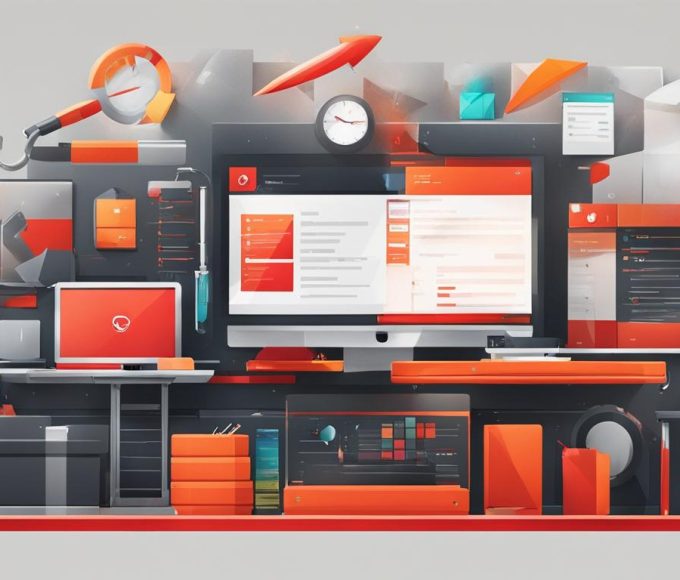Arming your home office with the right gadgets can enhance productivity and create a more efficient work environment. In this article, we will explore a range of essential gadgets that can transform your home office experience. These gadgets include computer accessories, communication devices, productivity tools, and ergonomic products.
When it comes to setting up a modern home office, having the right gadgets is essential. These gadgets not only make your work life more convenient but also ensure that you can work efficiently and effectively. From innovative computer accessories to cutting-edge communication devices, these essential gadgets are designed to enhance your productivity and streamline your workflow.
VoIP Phone System for Improved Business Communication
Enhance your small business communication with a VoIP phone system. Unlike traditional landline systems, a VoIP phone system utilizes your internet connection to make phone calls, providing a cost-effective solution for your office phone system needs. Say goodbye to high phone bills and hello to advanced features that can take your communication to the next level.
The Yealink T57W IP Phone is an excellent choice for small businesses looking to upgrade their communication setup. With its sleek design and user-friendly interface, this phone offers a range of features that can streamline your daily operations. Other top-rated devices like Unify CP600, Cisco 8851, and Polycom VVX 450 are also worth considering.
VoIP services typically start at around $20 to $30 per month, depending on your specific needs and the provider you choose. These services often come with additional benefits such as integrations with third-party apps, team collaboration features, and even video conferencing capabilities. With a VoIP phone system, you can improve efficiency, boost productivity, and stay connected with clients and colleagues no matter where you are.
Benefits of a VoIP Phone System:
- Cost-effective solution for small businesses
- Advanced features like integrations and video conferencing
- Flexibility to make and receive calls from anywhere with an internet connection
- Scalable system that can grow with your business
- Improved call quality and reliability
Upgrade your business communication today with a VoIP phone system and experience the convenience and efficiency it brings to your office.
Portable Audio Conferencing Device for Clear Communication
Effective communication is crucial, especially in remote meetings and collaborative work environments. To ensure crystal-clear audio and seamless communication during conference calls, a portable audio conferencing device is a must-have gadget for your home office. The Jabra Speak 510 Wireless Bluetooth Speaker is an exceptional choice. With its compact design and wireless connectivity, this device allows you to set up conference calls anywhere, anytime.
The Jabra Speak 510 features a built-in microphone and powerful speaker that delivers high-quality sound, ensuring that everyone can hear and be heard clearly during remote meetings. Its one-touch controls make it easy to mute and unmute, and its 360-degree microphone picks up voices from all angles, providing excellent voice pickup even in larger rooms. Additionally, its Bluetooth connectivity allows for quick and seamless pairing with laptops, smartphones, and tablets.
For those seeking enhanced noise-canceling capabilities, the Soundcore Space Q45 is an excellent alternative. This conference speaker uses advanced noise-canceling technology to minimize background noise, enabling clearer communication and more focused discussions. With its long battery life, it offers extended usage without the need for frequent recharging.
Benefits of a Portable Audio Conferencing Device:
- Clear and uninterrupted audio during remote meetings
- Easy setup and wireless connectivity
- One-touch controls for mute and unmute functionality
- 360-degree microphone for optimal voice pickup
- Noise-canceling capabilities for improved focus
- Portable and compact design for convenient use on the go
Investing in a portable audio conferencing device can significantly enhance your remote communication experience. Whether you opt for the Jabra Speak 510 or the Soundcore Space Q45, you’ll be equipped with a reliable tool for clear and efficient communication, ensuring that remote meetings and conference calls run smoothly and effectively.
USB Docking Station for Simplicity and Connectivity

Upgrade your home office setup with a USB docking station, a versatile solution that brings simplicity and connectivity to your workspace. The Plugable USB 3.0 Universal Laptop Docking Station is a must-have gadget for anyone looking to eliminate cluttered cords and enhance their productivity.
The docking station allows you to connect all your peripherals, such as monitors, keyboard, mouse, and external storage, through a single cable. With 11 additional ports, including USB, HDMI, Ethernet, and audio, you’ll have everything you need at your fingertips, seamlessly integrated into one central hub.
Whether you’re working on a Windows or macOS system, this docking station is compatible with both, offering hassle-free connectivity. Enjoy the convenience of a seamless transition from desk to mobile with easy docking and undocking, making it perfect for professionals on the go.
Benefits of a USB Docking Station:
- Streamline your workspace: Say goodbye to tangled cables and messy desks. A docking station helps keep your work area neat and organized.
- Enhance productivity: Connect multiple monitors for a dual-screen setup, allowing you to multitask efficiently and boost your productivity.
- Easy connectivity: With a single cable connection, you can quickly switch between your laptop and the docking station, saving you time and effort.
- Expand your capabilities: The additional ports on the docking station provide flexibility for connecting peripherals, from printers to external storage devices.
Investing in a USB docking station is a smart choice for modern home offices. It simplifies your setup, declutters your desk, and enables seamless connectivity for all your computer peripherals. Upgrade your workspace today and experience the convenience and efficiency of a USB docking station.
Hardware-encrypted Portable Drives for Data Security
When it comes to data security, you can never be too cautious. That’s why investing in hardware-encrypted portable drives is crucial for protecting your sensitive information. Unlike regular external hard drives, these devices utilize military-grade encryption to ensure that your data remains secure, even if the drive gets lost or stolen.
One highly recommended option is the Apricorn 1TB Aegis Padlock Portable External Hard Drive. It offers robust security features, including a built-in keypad that allows you to enter a PIN before accessing your data. In addition, it offers a self-destruct feature that securely erases all data after a certain number of failed login attempts, providing an extra layer of protection.
With hardware-encrypted portable drives, you can have peace of mind knowing that your confidential files, personal documents, and sensitive data are safe from unauthorized access. These drives come in various capacities and price ranges, making it easy to find one that suits your needs and budget. Whether you’re a business professional, freelancer, or student, investing in a hardware-encrypted portable drive is a wise decision to safeguard your valuable information.
Portable Laptop Monitor for Enhanced Productivity
In today’s fast-paced work environment, multitasking and efficient workflow are crucial for productivity. One way to achieve this is by incorporating a portable laptop monitor into your setup. A portable laptop monitor allows you to expand your screen real estate, creating a dual monitor setup that enhances your multitasking capabilities.
With a portable laptop monitor, you can have multiple applications and documents open simultaneously, making it easier to compare information, drag and drop files between screens, and streamline your workflow. This setup is especially beneficial for professionals who handle complex tasks that require constant referencing and data analysis.
Whether you are a graphic designer working on intricate designs, a data analyst examining complex spreadsheets, or a programmer in need of extra coding space, a portable laptop monitor provides the flexibility and convenience you need to optimize your productivity. Simply connect the monitor to your laptop via USB or HDMI, and you’re ready to go.
Benefits of a portable laptop monitor:
- Increased screen real estate for multitasking
- Efficient workflow and easier task management
- Enhanced productivity and reduced time spent on switching between applications
- Improved accuracy and attention to detail
- Flexibility to work from anywhere with a lightweight and compact monitor
Investing in a portable laptop monitor is a wise decision for professionals who value efficiency and productivity. With the ability to optimize your workspace and perform tasks more effectively, this gadget is a game-changer for those looking to take their home office or remote work setup to the next level.
Analog Telephone Adapters for VoIP Calling

Upgrade your home-based phone system with analog telephone adapters (ATAs) for seamless VoIP calling. These compact devices allow you to leverage the benefits of Voice over Internet Protocol (VoIP) technology without the need for specialized VoIP phones. ATAs convert traditional landline signals into digital signals that can be transmitted over the internet, making it easier and more cost-effective to communicate with clients, colleagues, and customers.
One popular option is the Ooma Telo ATA, which offers a user-friendly interface and high-quality voice clarity. With the Ooma Telo device, you can connect your existing analog phones to the VoIP network, eliminating the need to invest in new hardware. The Ooma home-based plan is free with the purchase of the Telo device, making it an affordable solution for small businesses and home offices.
With analog telephone adapters, you can enjoy the advantages of VoIP calling, such as lower costs, scalability, and advanced calling features. Whether you need to make local or international calls, ATAs provide a reliable and convenient solution for your home-based phone system.
Benefits of Analog Telephone Adapters:
- Cost-effective solution for VoIP calling using existing analog phones
- Easy setup and integration with your home office network
- Access to advanced calling features, including voicemail, call forwarding, and call waiting
- High voice quality and reliable connectivity for clear and uninterrupted conversations
Considerations when choosing an Analog Telephone Adapter:
- Compatibility with your existing phones and home office network
- Quality of voice transmission and call clarity
- Additional features and services offered by the VoIP provider
- Pricing and subscription plans for VoIP services
Screen Mirroring Device for Seamless Collaboration
When it comes to seamless collaboration in the modern workplace, a screen mirroring device is a game-changer. Whether you’re working on a team project, delivering a presentation, or conducting training sessions, the ability to wirelessly share your screen with others can greatly enhance productivity and streamline communication.
One popular screen mirroring device is the Google Chromecast. With its easy setup and compatibility with various devices, including Android, Samsung, Google, Microsoft, and Apple, the Chromecast allows you to effortlessly mirror your screen onto a larger display. This can be particularly helpful during collaborative brainstorming sessions or when you need to showcase content to a group.
By eliminating the need for cumbersome cables and adapters, screen mirroring devices like the Chromecast offer a more seamless and efficient collaboration experience. With just a few clicks, you can share your screen, making it easier for everyone to follow along, contribute, and provide feedback. It’s a simple yet powerful tool that promotes collaboration and teamwork in the modern workplace.
Benefits of Screen Mirroring Devices for Collaboration:
- Effortlessly share your screen wirelessly
- Enhance collaboration and communication
- Streamline presentations and training sessions
- Eliminate the need for cables and adapters
- Compatible with various devices and operating systems
With a screen mirroring device like the Google Chromecast, you can take your workplace collaboration to the next level. Embrace the convenience and efficiency of wireless screencasting and experience the benefits of seamless collaboration in your team.
Color 3D Printer for On-Demand Printing
Are you looking to take your printing capabilities to the next level? A color 3D printer is a game-changer when it comes to on-demand printing and rapid prototyping. With the XYZPrinting Da Vinci Mini Wireless 3D Printer, you can bring your designs to life with stunning colors and intricate details. This affordable option is perfect for businesses that require quick and accurate 3D printing capabilities.
Whether you’re in the field of product development, architecture, or art, a color 3D printer allows you to visualize your ideas in a whole new way. With its wireless functionality, the XYZPrinting Da Vinci Mini offers convenience and flexibility in your workflow. Say goodbye to the limitations of traditional printing methods and embrace the future of additive manufacturing.
The Benefits of a Color 3D Printer
- Rapid prototyping: With a color 3D printer, you can quickly turn your digital designs into physical prototypes, allowing for faster iterations and improvements.
- Enhanced creativity: The ability to print in multiple colors opens up a world of possibilities, enabling you to create vibrant and realistic models.
- Cost-effective production: By printing on-demand, you can reduce inventory costs and optimize your production process.
- Accuracy and precision: The XYZPrinting Da Vinci Mini ensures precise layering and detail, producing high-quality prints with every job.
Investing in a color 3D printer not only increases your productivity but also gives you a competitive edge in today’s fast-paced market. Whether you’re a professional or a hobbyist, the XYZPrinting Da Vinci Mini Wireless 3D Printer is a reliable and accessible option that brings your creations to life.
Incorporating a color 3D printer into your home office or workspace unlocks a world of possibilities, from rapid prototyping to artistic creations. Discover the power of on-demand printing and harness the benefits of cutting-edge technology with the XYZPrinting Da Vinci Mini Wireless 3D Printer.
Wireless Keyboard & Mouse for a Neat Desk Setup
Creating a clean and organized workspace is essential for a productive work environment. One gadget that can greatly contribute to desk organization is a wireless keyboard and mouse set. By eliminating the need for tangled cords and bulky devices, wireless keyboards and mice provide a minimalist workstation that promotes efficiency and simplicity.
The Logitech MK270 Wireless Keyboard and Mouse Combo is a popular choice for those seeking a clutter-free desk setup. With its compact design and reliable wireless connection, this combo offers excellent mobility and convenience. Plus, it only requires a single USB slot, leaving more ports available for other devices.
If you’re a Mac user, the Logitech MX Keys Mini for Mac is an excellent option. This wireless keyboard is specifically designed for Mac devices and features a compact layout that maximizes desk space. Its quick Bluetooth connection switching allows you to seamlessly switch between multiple devices, while the built-in microphone mute button ensures hassle-free communication during video conferences.
Investing in a wireless keyboard and mouse not only declutters your workspace but also enhances your overall productivity. With these gadgets, you can enjoy a neat and tidy desk setup that promotes a focused and organized work environment.